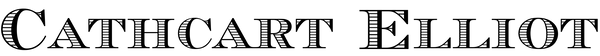Customisation Help
Customisation
You MUST use the customisation feature on this site, orders with instructions by email or notes will be rejected as we need a preview of your design, art , text and fonts.
Example customisation Video of cheeseboard and shoe valet box can be viewed at bottom of page
Click "Customise it" button beside a customisable product.
- Upload your art (B&W) high resolution, preferably transparent png or vector
- OR - Add art from our galleries (click add image and then designs and browse the folders)
- move, resize, rotate into position (keep inside the blue box)
- Add your Text - edit font, resize, move, curve, rotate.
- If you see extra sides (like dice/USB/Cups) - click on each one and customise (mini pics to the bottom left of the customisation screen)
- when happy tick Agree to Terms (of customisation) and Add to Cart
Keep all text/art within blue bounding box! if you can't see it- nor can we!
- Please move everything into the correct position.
- To move click and hold image or text box
- To resize click and hold the bottom right corner
- If you cannot see your text/image move it inside the blue bounding box and resize it. if your complete design is not inside the blue box it will be truncated.
- If we cannot see your design we cannot engrave it!
- At checkout you can preview your design a final time by scrolling down and clicking the design number beside the word 'preview'
NB there are sources of free B&W vector and clipart at places like pixabay.com